Description
Crunchyroll Premium 1 Month
Crunchyroll is a platform with a focus on Japanese animation, also known as anime, as well as on drama. It operates in more than 200 countries and connects thousands of anime fans from all over the world. Crunchyroll 1 Month Key is known as a top streaming service, which delivers AVOD and SVOD content, as well as, deepens fan engagement, and strengthens its community via social events, products, games, distribution, content creation, and publishing.What is Crunchyroll Premium?With Crunchyroll Premium 1 Month Key subscription, enjoy unlimited access to ad-free anime, as well as an always-growing manga library, and Crunchyroll Store discounts across all of your devices only for members of Crunchyroll Premium. And don’t forget the Crunchyroll game pass!What is a Crunchyroll FAN subscription?Crunchyroll FAN subscription includes no ads, unlimited access to the Crunchyroll library, new episodes one hour after Japan, access to digital manga (manga is only available in English), and stream on 1 device at a time.Activation guideHow to activate Crunchyroll membership on the device?You have to follow the following steps to activate Crunchyroll on your device:• You must set up your Crunchyroll app on your device;• Here, you can see the option where you can link your account;• You will get an activation code on your email;• Search www.crunchyroll.com/activate on your browser and log in to your account (or, if you do not have an account then you can create one);• Now, you have to simply select the link option and enter the code that you have received;• Now, click on the link device then your account will be activated.How to activate Crunchyroll on PlayStation?You have to follow the following steps to activate Crunchyroll on PlayStation:• You must download the Crunchyroll app through the PlayStation store;• Then, you have to log in to your Crunchyroll account at crunchyroll.com/activate;• Now, simply run the app and log in to your account;• You will receive an activation code that will help you to activate the app;• By using the activation code you can enjoy watching anime on Playstation.How to activate Crunchyroll on Xbox?You have to follow the following steps to activate Crunchyroll on Xbox:• First, you have to install the Crunchyroll app on your Xbox through the store;• Then, sign in and you might receive an activation code;• Now open a browser and log in to crunchyroll.com/activate through your mobile or PC;• Then, enter the activation code that you have received on Xbox;• Next, you have to link the device and you are ready to watch any anime videos watch free anime videos in Crunchyroll.
Prezenty-przeżycia i atrakcje
xxxxx
yyyyy